|
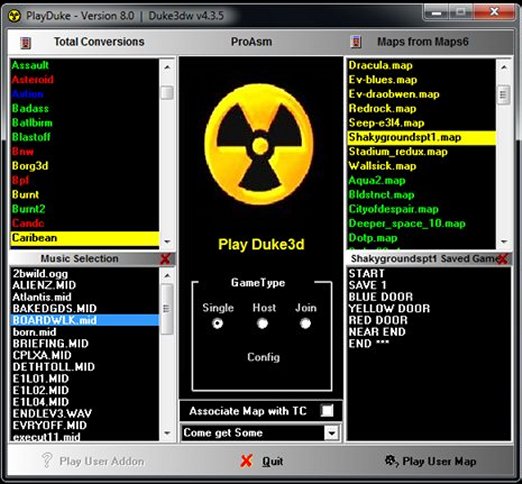
Changes in 8.2
Centralized all forms.
Changes in 8.0
This version has been changed to accomodate Duke3dw version 4.3.5 and above.
Changes in 7.5
Checks for Duke3dw version 4.3.0 and above, and applies new commandline options.
Moves all Dukematch files to a MapsDM folder on request in Maps Menu.
Dumped history option.
Changes in 7.2
Shows date played in saved games.
Changes in 7.1
Able to delete saved games.
Changes in 7.0
Fixed many bugs with multiplay and menu startup.
Changes in 6.2
Fixed missing map cursor on startup.
Changes in 6.1
Change music additions to suit Duke3dw -music commandline.
Increased maximum TCs to 300.
Changes in 6.0
Adjusted for new autosave in Duke3dw.
Changes in 5.9
Increase Duke3dw version width display.
Changes in 5.8
Fixed all multiplay options for p2p and master/slave operations.
Installation
Unzip files into your Duke3d folder.
Create a Maps and a Games folder off the main Duke3d folder.
About
PlayDuke is now compatible with EDuke32, the latest Duke3dw (3.2+) using the new -jDir options.
It is also backward compatible with previous versions of Duke3d and Duke3dw as well.
PlayDuke can launch all game types, maps in single and multiplay.
It also has file coloring to mark your preferences.
Options to launch a variety of Total Conversions.
Maps Folder
All user maps must go into the Maps folder.
Should any of these maps have additional files like art or sound, they should be zipped or put in a Grp
file and also added to the Maps folder.
Additional map folders can be added like Maps2, Maps3 up to Maps6.
Games Folder
This is for Total Conversions and Addons.
These woukld normally be in the form of a .Grp or .zip file and sometimes accompanied with a .con file.
Should a Addon have a unique HRP then if its renamed to the same name as the .grp file with _hrp.zip added,
it will get loaded.
NB. As from Version 5.6 the optional Playduke.cfg file has been dumped.
This has now been replaced with an optional individual .ini file in the Games folder with the same name as the corresponding .GRP file.
This optional ini file should have a format as follows:
[AddonGrpName.Options]
GameName= Just add a friendly name to identify the game.
GRP_File= This is for the whatever.grp file
CON_File= This is for the Game.con if this TC has one.
HRP_File= This is is for games that have dedicated Hrp files.
DEF_File= This is for an addtional .def file when using Duke3dw if no hrp file is is present
MAP_File= This is is for a TC with only one map.
HighLighting
When rightclicking on a Map or Total Conversions, a menu will popup giving the options of marking a map on merit:
Yellow - Excellent
Green - Good
Blue - Fair
Red - Bad
Voilet - Stuck or confusing
Cyan - Crashes or Hangs.
Teal - Multiplayer only
White - Restore to None.
| 