|
UT4Monitor
for
UnrealTournament 2004
Release Version 1.7
Download UT4Monitor
UT4Monitor is a Favourites Multiplayer Server Monitor giving many options:
Add or subtract up to 20 favourite UT servers.
Join the game with a choice up to 48 standard skin characters.
Join the game with a choice up to 10 configurable Nicknames.
Join the game with a Team Color of your choice.
If the game is Password protected, select your Password here.
Join the game as a Spectator or Player.
Start a Instant Action game and select a map.
Start a Instant Action with Botskill and numbers.
Start a Multiplay Game and select options.
Select optional Disconnection Time
Auto ISP ping for connection stability.
Select a Date and Time to disconnect you from your ISP.
Option to Shutdown your PC after disconnection.
Select an optional User.ini file
Use a grid option for better clarity.
Scan a selected or all servers.
Set optional selected server autoscan.
Pings are calculated to the game and not the server.
Right clicking on a server gives more options.
Selected Server timed autoscan option.
Optional Disconnection.
Set Date and Time for Auto Online disconnection.
Set whether UT4Monitor pings ISP for stay alive purposes
Set optional PC Shutdown after disconnection
Displays with ServQuery.
ServQuery (by 'El Muerte') is a Serverside Only addition for UT2003 servers which
will greatly enhance the query information sent to clients such as UT4Monitor.
The extra options would be:
Team sizes and Team Score.
Player Character, Gamespeed, Servermode, Gamestats, Goalscore, TimeLimit.
Minplayers, Translocator, Mutators used and many more other options.
View what Spectators are on the server.
UT4Monitor takes advantage of many of these options, so get your Admin to
add ServQuery to his/her UT2003 Server.
A copy of ServQuery version 107 can be found in the UT4Monitor folder.
UT4Monitor.
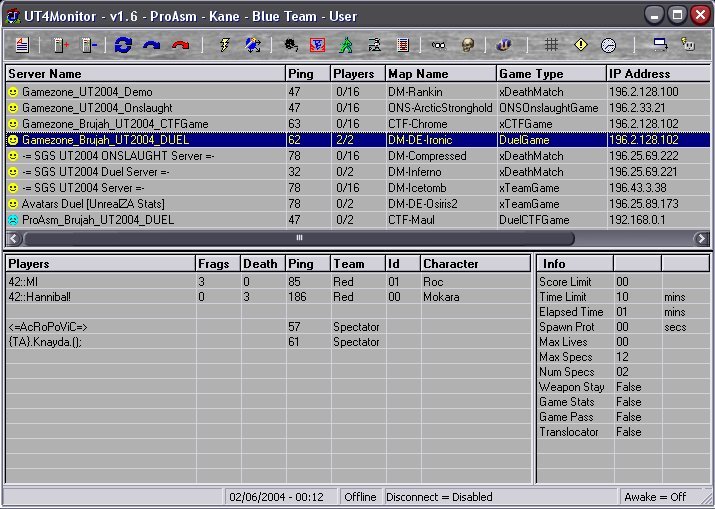
|
